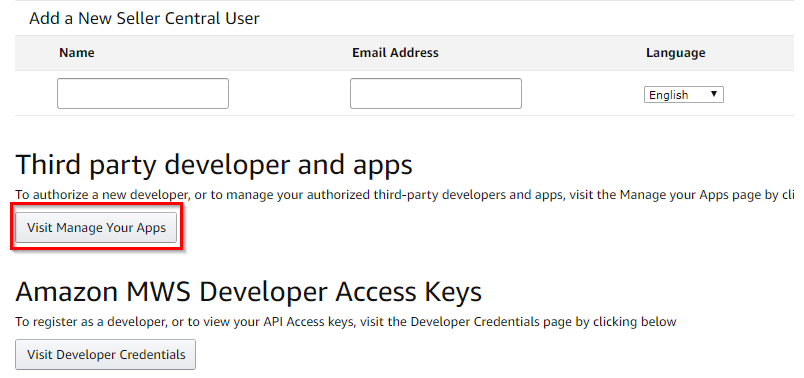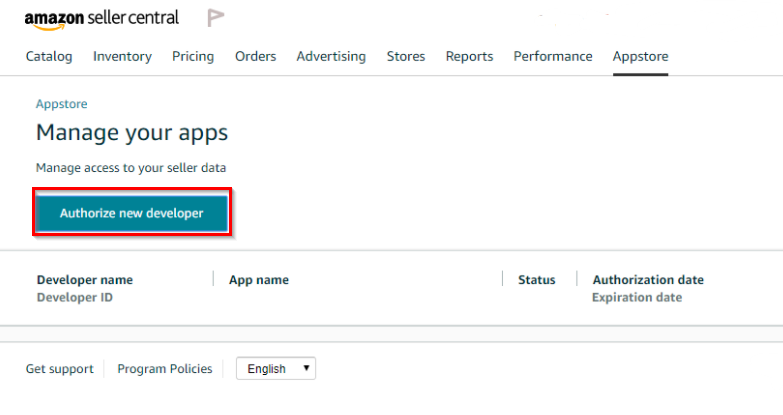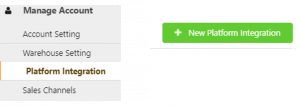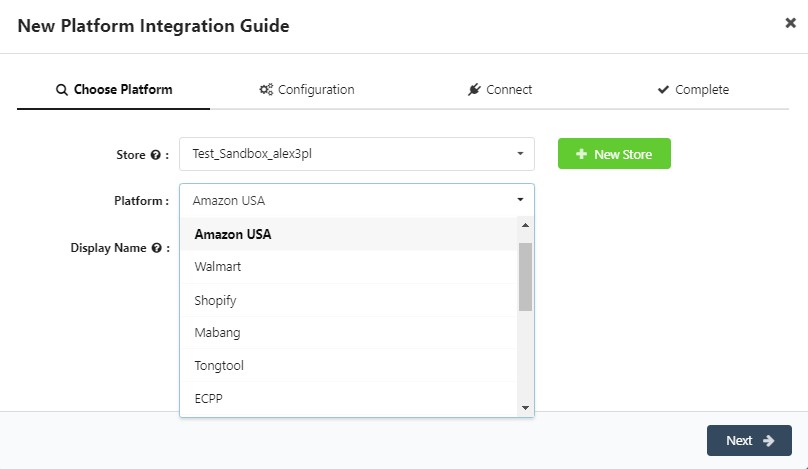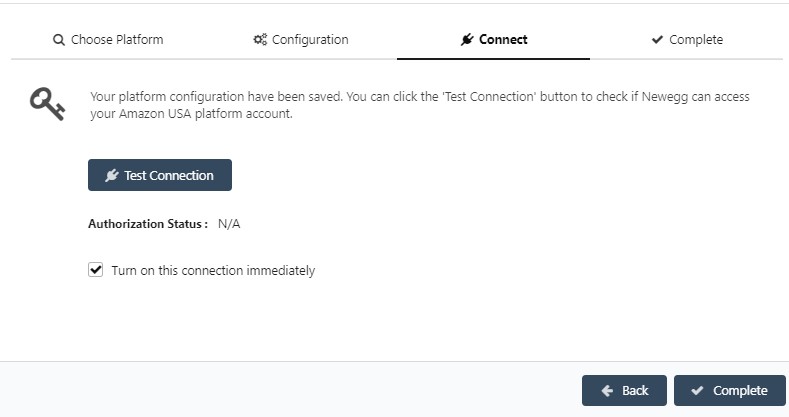Amazon Marketplace is an e-commerce platform owned and operated by Amazon that enables third-party sellers to sell new or used products on a fixed-price online marketplace alongside Amazon’s regular offerings
NOTE: In compliance of Amazon security and privacy protocol, below order information will be removed from our portal after 30 days: Ship To Name, Customer Address and Customer Phone#
Please query this information directly from you Amazon portal if needed.
Obtain Information from Amazon Seller Central
- Log into your Amazon Seller Central Account Manage page. Navigate under Third Party developer and apps. Click Visit Manage Your Apps
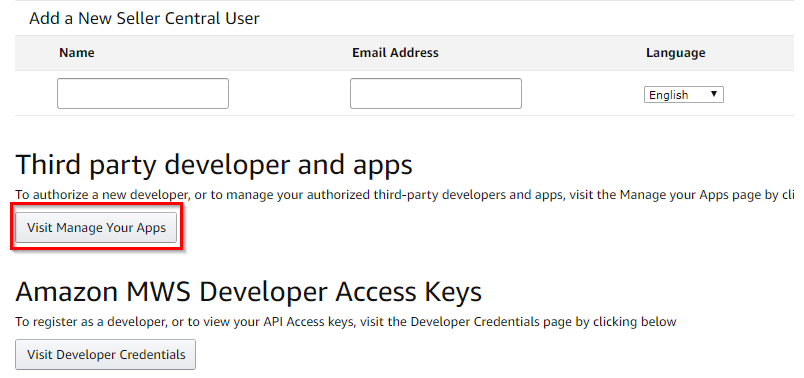
- Under Manage Your apps, Navigate to and click Authorize new developer
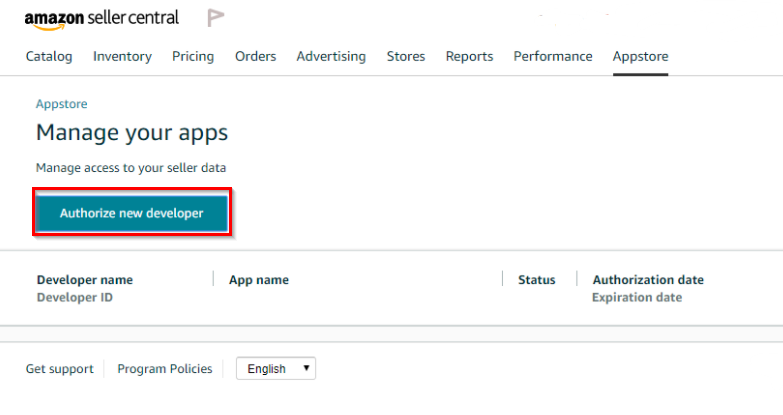
- Enter Newegg Logistics in the Developer name text box, and then 6073-1143-6049 in the Developer ID text box. Click Authorize a developer.
Your MWS Auth Token appears.

Add information onto Newegg Logistics Portal
- Log in Newegg Logistics Portal. Go to Manage Account > Platform Integration. Click + New Platform Integration
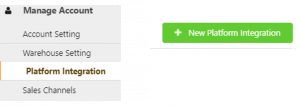
- Select Amazon USA from the drop-down option and click Next
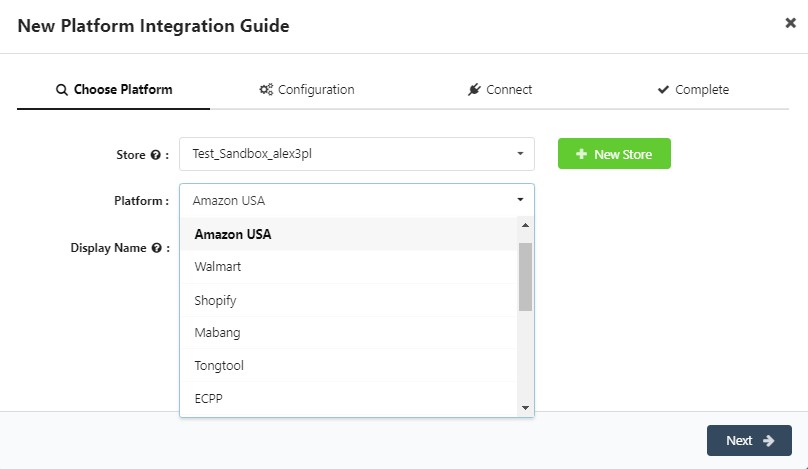
- Enter your Amazon Seller ID & Amazon MWS Auth Token from previous step. You can toggle any other options you may require here. Click Connect when your finished. This can also be edited later.

Below are descriptions of each setting.
• Seller ID
Your unique id used for integration with various platforms. To find this. Login to your seller account Select Settings> then Account Info on upper right of screen> Select Your Seller Profile on upper left Under Business Information> select Your Merchant Token.
• MWS Auth Token
Go to Amazon Seller Central, and authorize new developer with name ‘Newegg UIH’ and ID ‘6073-1143-6049’ on ‘Manage your apps’ page. Your Seller ID and MWS Auth Token will be displayed on the result page.
• Authorization Status
If your information was correct during the platform setup you This will simply inform you if the account integration was Authorized.
• Download orders from Amazon automatically
If set yes, Newegg Logistics Portal will sync and download orders from Amazon.
• Sync Newegg inventory to Amazon Automatically
If set Yes, Newegg Logistics Portal will manage your inventory updates to Amazon Marketplace.
• Ignore orders with unmapped items
Set to true if you want Newegg Logistics Portal to ignore orders contains unmapped SKU during order download.
• Generate tracking# in advance
If set to true, Newegg Logistics Portal will try to generate tracking# in advance before the order shipment.
• Enable Amazon Seller Fulfilled Prime
Enable this option to fulfill orders based on Amazon Prime standards. Non-prime orders will not be affected. You’ll need to be a authorized seller fulfilled prime seller. Click here to learn more about Seller Fulfilled Prime via Amazon
• Amazon Shipment From Email Address
Enable this option to fulfill orders based on Amazon Prime standards. Non-prime orders will not be affected.
• Disable shipments upload to Amazon
If set to true, you need to update order shipments on Amazon manually.
• Platform SKU Mapping
If set to Auto, Newegg Logistics Portal will treat your platform SKU as Newegg Seller Part # directly if item mapping not found. Otherwise, you must setup item mapping for each platform SKU whether the Newegg Seller Part # is same or not.
• Retry order download automatically
If set to false, Newegg Logistics Portal will NOT retry to download order automatically.
Test Connection
You have completed the setup, Newegg Logistics Portal can access your Amazon seller account through Amazon MWS. Now we will verify communication between platforms
- Click Test Connection to verify that the platform is communicating correctly.
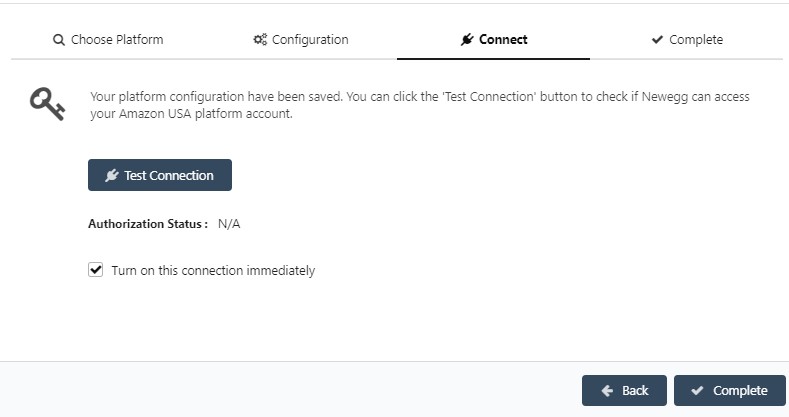
- Once verified click Complete to receive your Platform ID.

Ensure to follow the note listed below as additional steps will need to be taken form item mapping. You can find the following guide here.