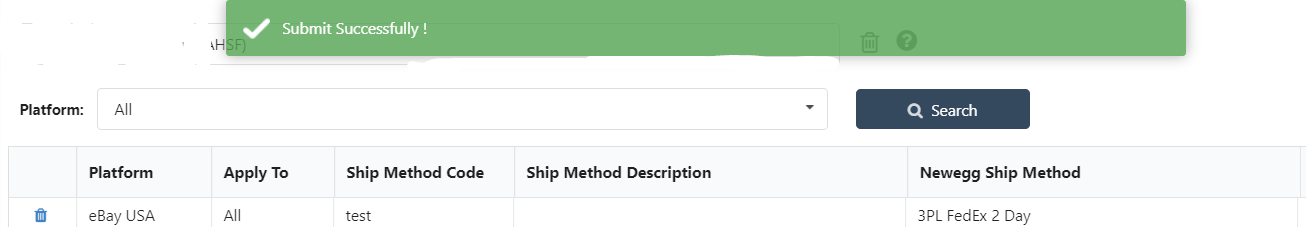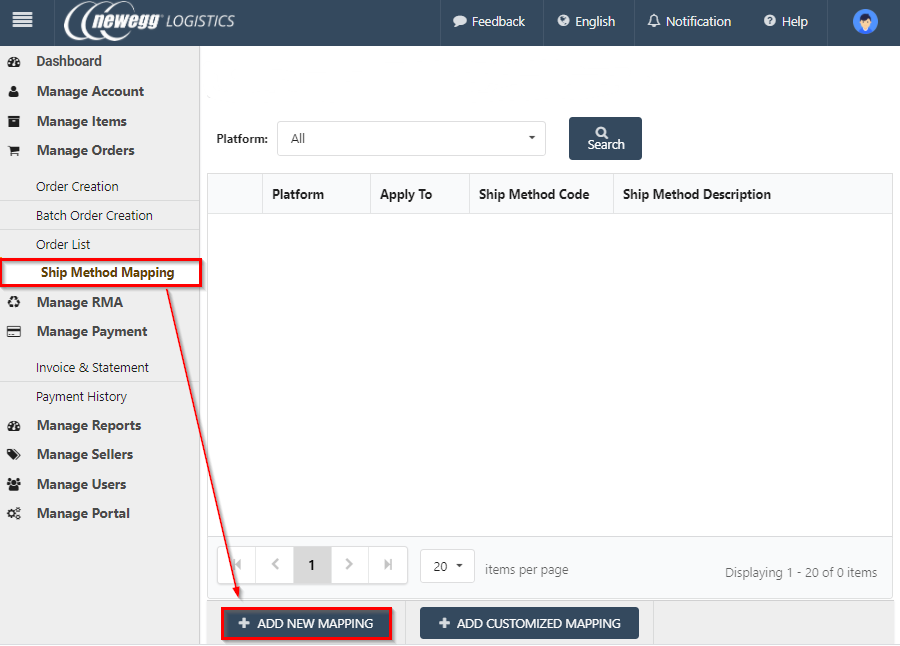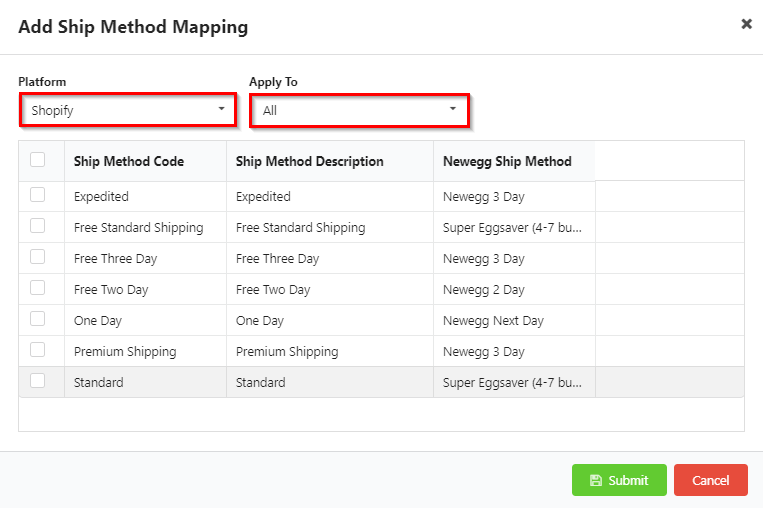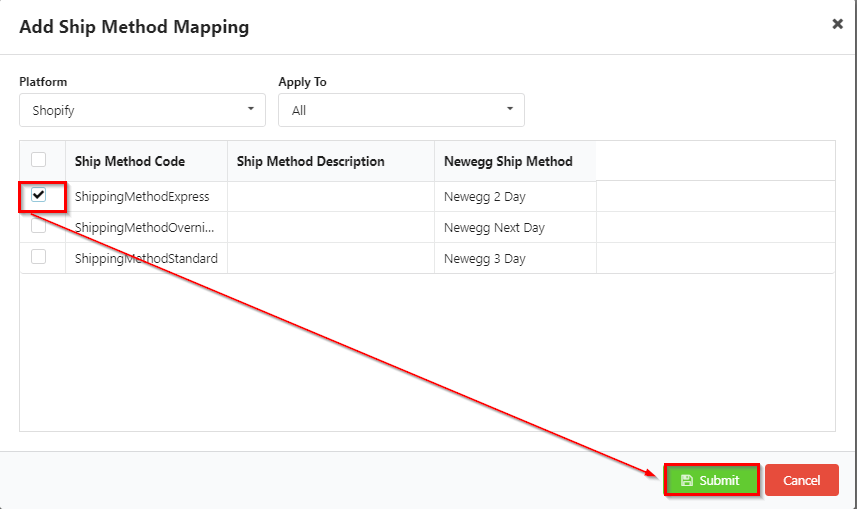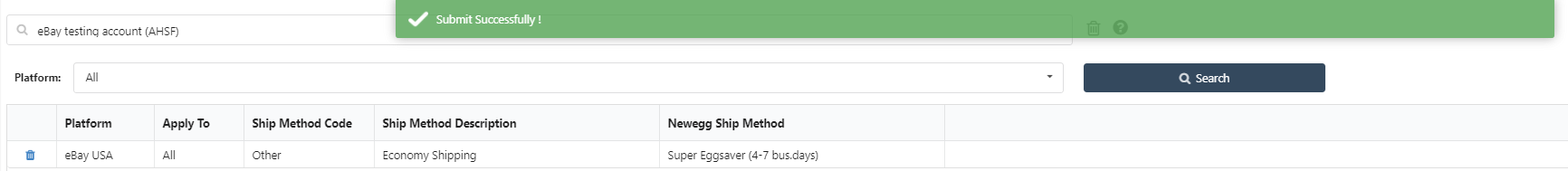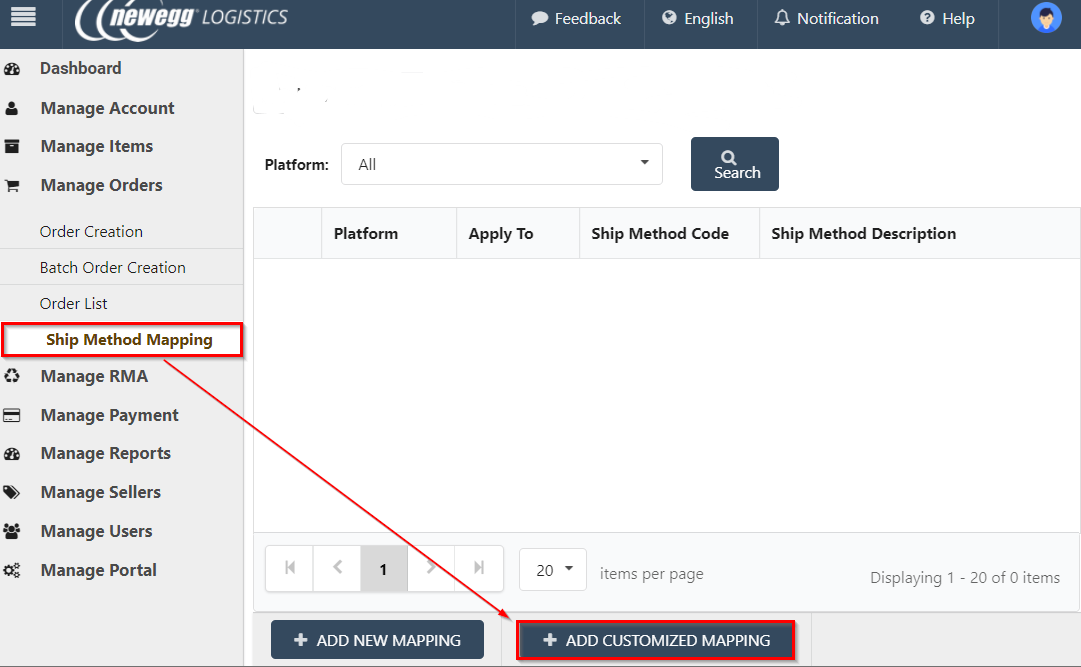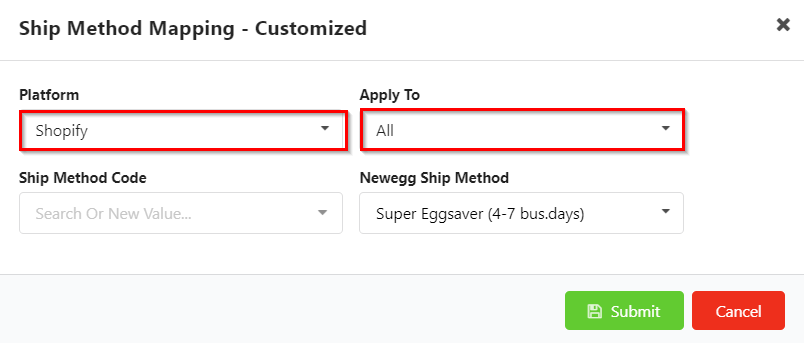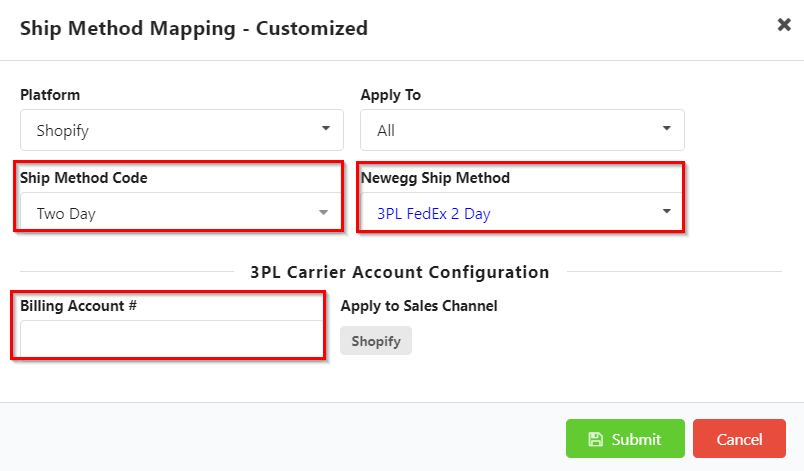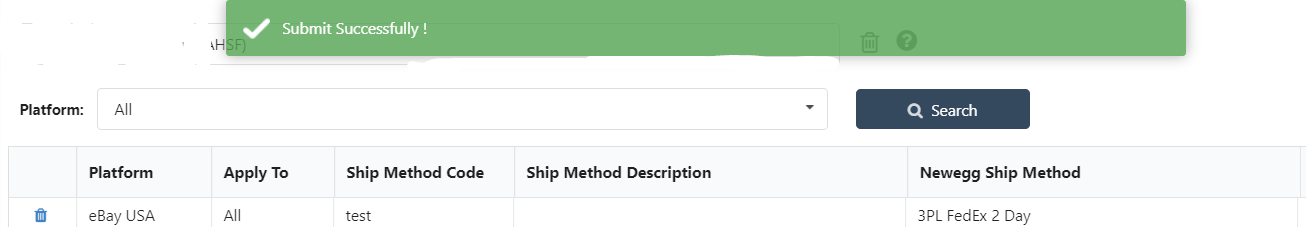Ship Method mapping allows users to define ship methods are used for there business. To begin shipping orders you’ll need to have mapping created. You can locate Ship Method Mapping by navigating to Manage Orders > Ship Method Mapping.

Adding New Mapping
- Navigate to Ship Method Mapping and click ADD NEW MAPPING. This will open Add Ship Method Mapping.
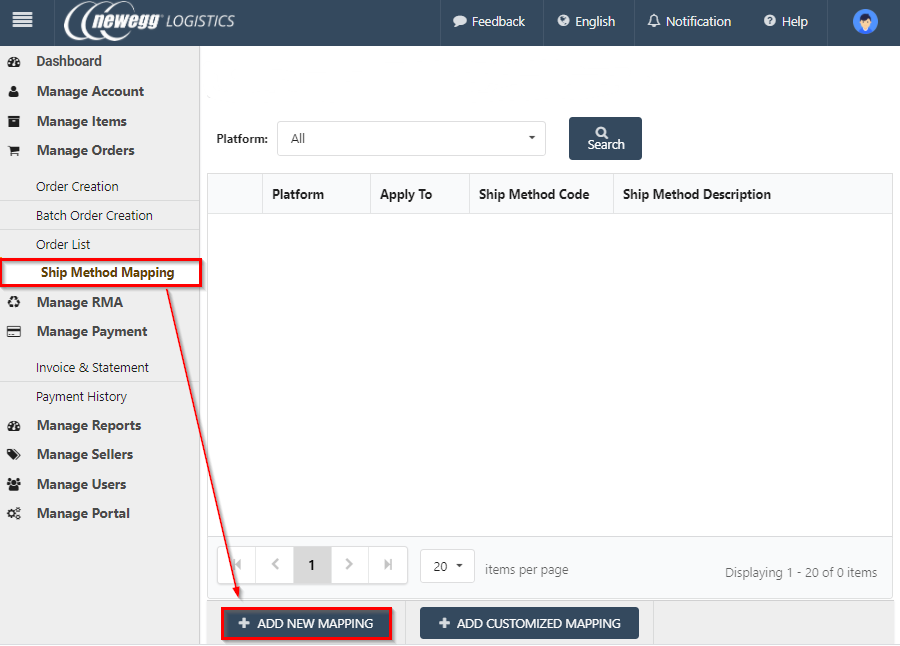
- Next choose the which Platform you’ll be mapping. If you only have one integration this will be filled in with your current platform. You can also choose which stores to apply these mappings to via Apply To.
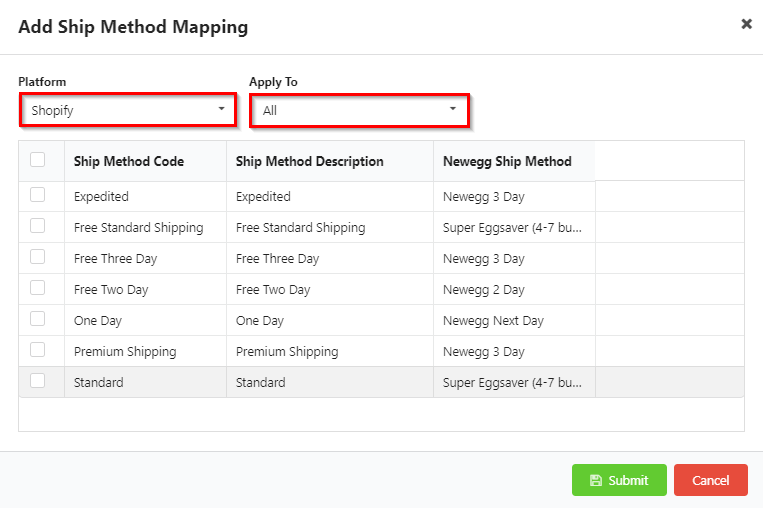
- Now you can Highlight the methods you’d like to use for your shipments by clicking the box. Click Submit once you have selected your preferred methods.
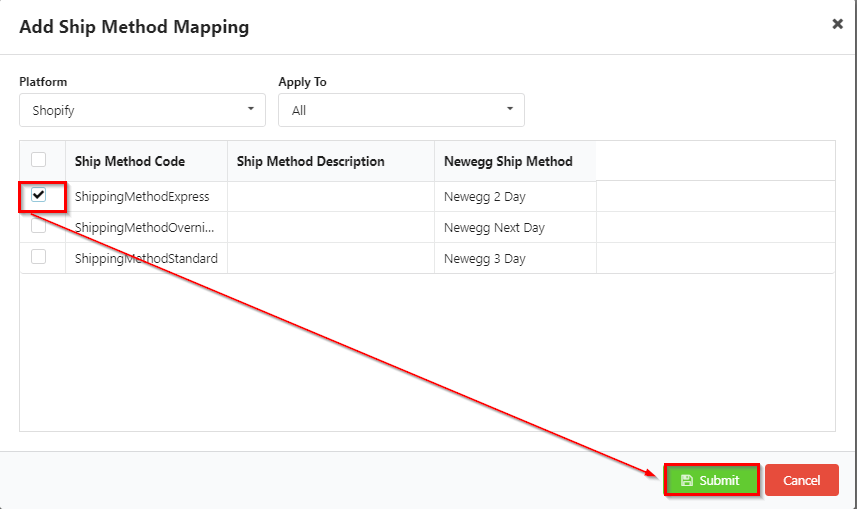
You’ll receive a message indicating the mapping was if communication between the platform and Newegg Logistics is successful. Packages can now be shipped using your mapped options.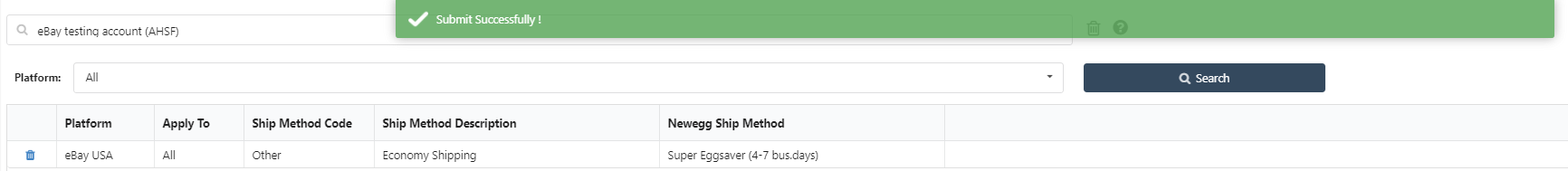
Adding Customized Mapping
Customized Ship method mapping can be used for when you would like to make a method not offered by Newegg Logistics.
- Navigate to Ship Method Mapping and click ADD CUSTOMIZED MAPPING. This will open Ship Method Mapping – Customized
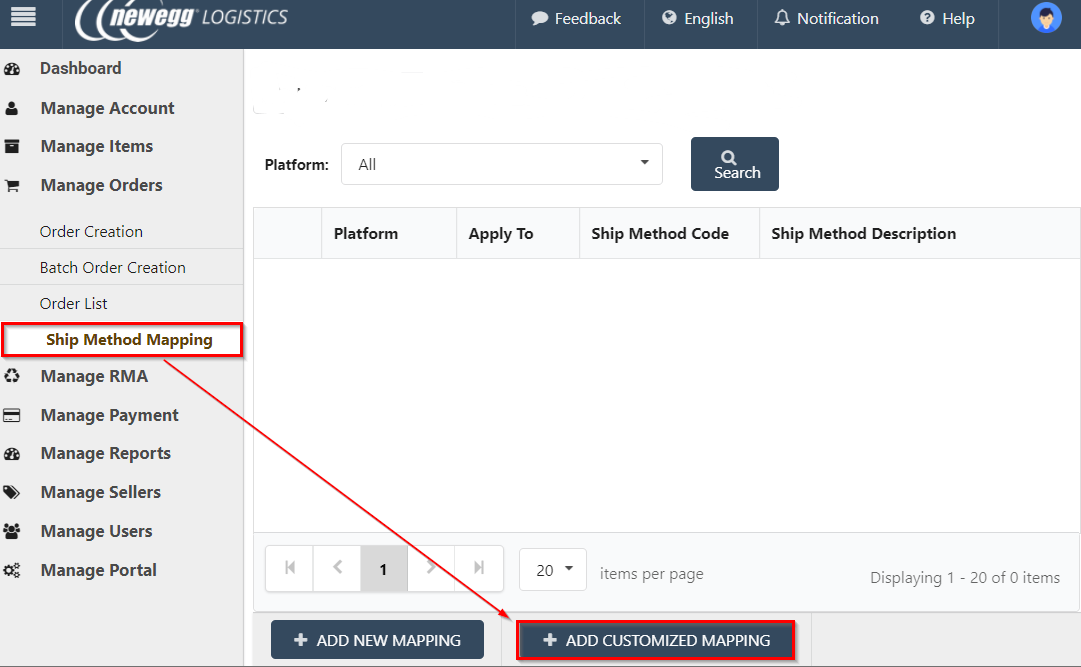
- Next choose the which Platform you’ll be mapping. If you only have one integration this will be filled in with your current platform. You can also choose which stores to apply these mappings to via Apply To.
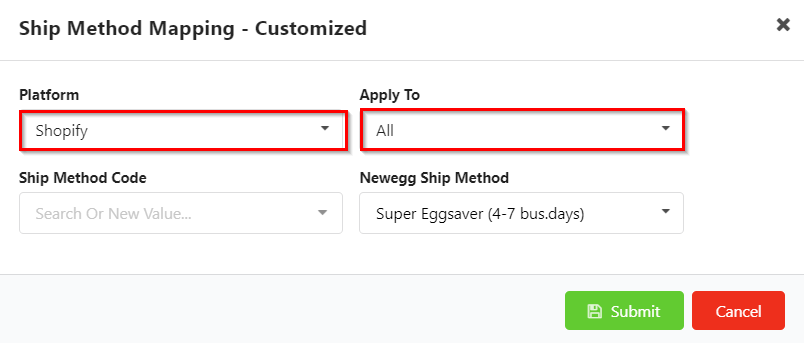
- Next choose a Newegg Ship Method. Then Choose or enter a new Ship Method Code. You will want both settings to match the ship method you offer on your platform. If necessary you will need to enter your Billing Account # for your sales channel.
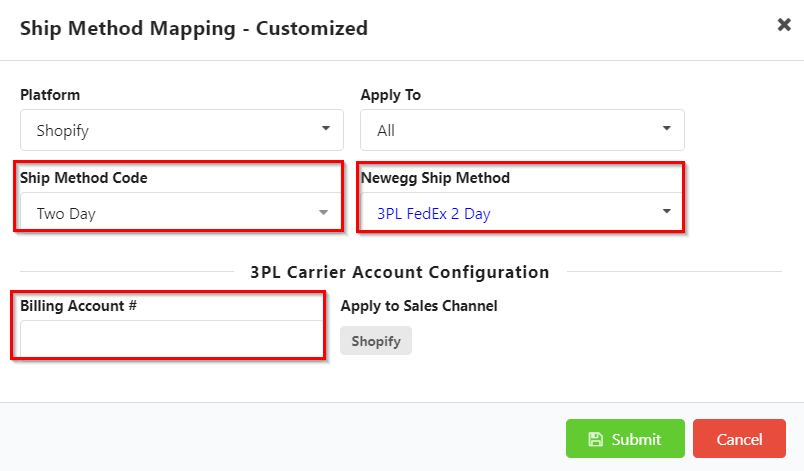
- Click Submit to finalize the custom mapping. You’ll receive an confirmation letting you know the mapping the submitted successfully. At this point we recommend running a test order. Contact your account representative to setup a test order.