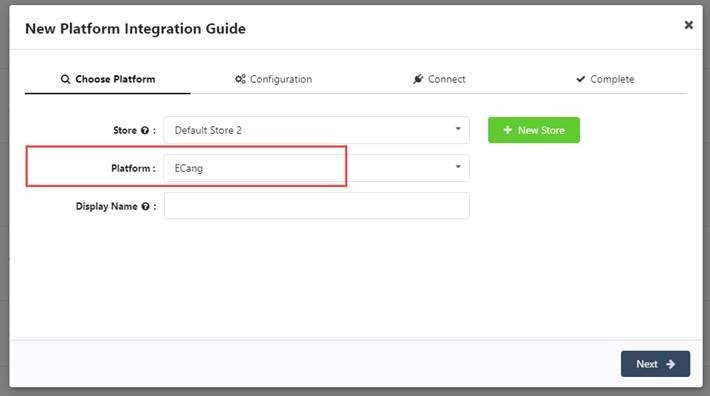ECCANG ERP is an e-commerce solution for small and medium-sized enterprises for online store order processing. This guide will provide you with a step by step procedure on how use ECCANG (易仓科技). with Newegg logistics via platform integration.
- Set up the platform in Newegg Logistics portal first.
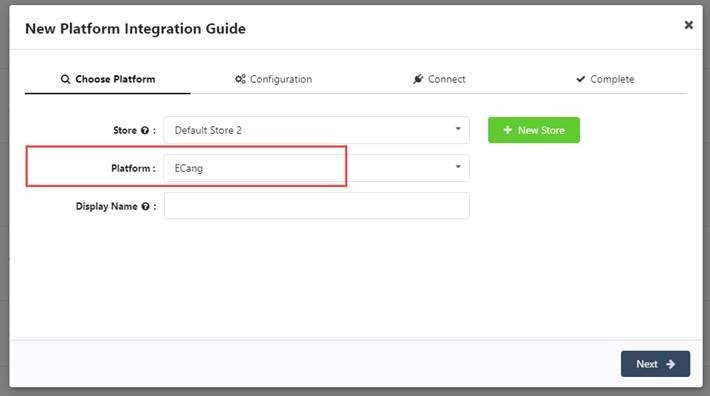
- Specify the correct settings that meet client’s operation.

- Once click “Completed”, the confirmation page is available. Please take a note for the “Platform ID”.

- Now, go back to ECCANG (易仓科技) site then add the API information.
Please note, please check with ECCANG (易仓科技) team to get the detail of the setup section.- For “Authorization Token”. Please input: 5x83tPwKJSOrYpWDf87Jei41ed5WJzRfa67DErib
- For “Seller Token”, please input the “Platform ID” you took the note earlier.
- Click “connect” to complete.

If any you have any other questions or need additional assistance. You can contact the Integrations team at 3pldatafeeds@newegg.com